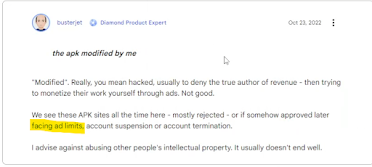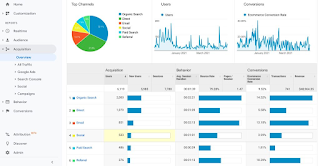How to Fix AdSense Ad Limits in 2023
How to Fix AdSense Ad Serving Limits in 2023 (Easily and Fast) - Today, we're tackling a challenge that numerous content creators encounter. the persistent issue of AdSense ad limits in 2023. By the time you finish reading this guide, you'll not only have the tools to overcome these ad limits but also elevate your AdSense revenue. Moreover, we're shedding light on some common pitfalls that often lead to these restrictions. So, without further ado, let's embark on this enlightening journey.
If You would like to see the walkthrough, how we removed ad limits in our
account, please watch this video
Watch This Video 👇
Decoding Ad Limit Issues
Now, let's dive into the heart of the matter – understanding why ad limit
issues arise. Ad limits can surface due to various factors, often tracing back
to policy violations, subpar content, or problematic traffic
Reason 1: Policy Violations
Reason 2: Quality Matters
Reason 3: Traffic Woes
The third culprit is traffic-related troubles. Engaging in automated traffic generation through bots or resorting to AdSense manipulation tactics puts your account in jeopardy.Reason 4: Clicking Pitfalls
Engaging in self-clicking on your own ads is not only a policy violation but a misstep that can lead to account suspension. Many content creators erroneously endorse this approach to boost AdSense earnings, but the consequences are severe.3 Steps to Remove AdSense Ad Serving Limits
Let's now shift our focus to a lasting solution for the Ad Limit issue.Step 1: Disable Auto Ads
Step 2: Cultivate Organic Traffic
With your ads off-site, the next stride involves cultivating organic traffic. Aim to craft 4-5 high-quality blog posts over the next week and promote them across social media channels. However, refrain from sharing these links with close circles, as direct traffic from friends can trigger ad limits once again.
The final crucial step involves submitting a feedback ticket. Click on the
designated button, scroll down, and hit "Feedback"
Feedback sample message
Dear Google Ads Support Team,
I hope this email finds you well. I am writing to bring to your attention a pressing issue that my team and I have encountered with our Google Ads account. We are experiencing limitations on the number of ads we can run, which is significantly impacting our ability to effectively manage and optimize our campaigns.
Our company relies heavily on Google Ads as a critical channel for reaching our target audience and driving business growth. However, due to the current ad limit restrictions, we are unable to fully leverage the platform's capabilities and achieve the desired results. This situation is causing frustration and hindering our marketing efforts.
We kindly request your prompt assistance in reviewing and addressing this ad limit issue. We believe that removing or increasing the ad limits on our account would greatly enhance our ability to reach our advertising goals and maximize the return on our investment in Google Ads.
Regards,
Website Name
Feedback sample message
////////////
I hope this email finds you well. I am writing to bring to your attention a pressing issue that my team and I have encountered with our Google Ads account. We are experiencing limitations on the number of ads we can run, which is significantly impacting our ability to effectively manage and optimize our campaigns.
Our company relies heavily on Google Ads as a critical channel for reaching our target audience and driving business growth. However, due to the current ad limit restrictions, we are unable to fully leverage the platform's capabilities and achieve the desired results. This situation is causing frustration and hindering our marketing efforts.
We kindly request your prompt assistance in reviewing and addressing this ad limit issue. We believe that removing or increasing the ad limits on our account would greatly enhance our ability to reach our advertising goals and maximize the return on our investment in Google Ads.
Regards,
Website Name
/////////
Related Article:
Earn $100 Daily From Google AdSense